Related Keywords
windows context menu downloadswindows style menu downloads
windows 8 menu downloads
windows start menu downloads
windows start menu button 7 downloads
windows start menu button downloads
windows start menu replacement downloads
windows start menu 10 downloads
classic windows start menu downloads
customize windows start menu downloads
alternative to the windows start menu downloads
windows menu downloads
windows 7 classic start menu downloads
windows explorer context menu downloads
windows 8 start menu downloads
windows 7 start menu downloads
windows xp start menu downloads
windows 10 start menu downloads
menu downloads
menu applet downloads
Top Software Keywords
windows downloadsdesktop enhancement downloads
taskbar downloads
desktop downloads
vista themes downloads
file downloads
screen downloads
change downloads
shell downloads
tool downloads
explorer downloads
folder downloads
system downloads
free downloads
switch downloads
icon downloads
utility downloads
folders downloads
tray downloads
window downloads
create downloads
manager downloads
command line downloads
minimize downloads
customize downloads
display downloads
settings downloads
download downloads
vista aero downloads
vista sidebar downloads
Vista Download
Vista downloadVista antivirus download
Vista wallpaper download
Vista wallpapers download
Vista themes download
Vista pack download
Vista ultimate download
Vista home download
Vista basic download
Vista business download
Vista x64 download
Vista transformation download
Vista transformation pack download
Vista boot download
Vista dvd download
Vista sidebar download
Vista aero download
Vista product key download
Top Downloads
Top Rated
Navigation: Home
\ System Utilities
\ Shell Tools \ ExtraBits File Explorer Extension
ExtraBits File Explorer Extension1.9 by ExtraBit Software Ltd. |

|
Software Description:
Adds the following time-saving commands to the Windows File Explorer context menu: Copy Filenames (copies names and other file attributes to the clipboard), Paste Filename (renames a file with the text on the clipboard), Multi Rename (batch rename lots of files at once), Extract Folder (removes a folder but not its contents) and Delete Empty Folders (finds and removes empty folders). Free for non-commercial use (100 selected ...
type: Freeware
Download ExtraBits File Explorer Extensioncategories: copy filenames, paste filename, batch rename, multi rename, delete empty folders, utility, file explorer, windows explorer, shell, extension, windows Add to Download Basket Report virus or spyware |
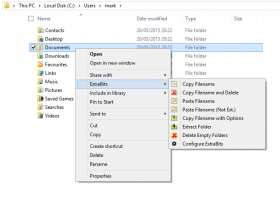 [ Zoom screenshot ] |
|
| Software Info | |
|
Best Vista Download periodically updates pricing and software information of ExtraBits File Explorer Extension full version from the publisher,
but some information may be out-of-date. You should confirm all information. Software piracy is theft, using crack, warez passwords, patches, serial numbers, registration codes, key generator, keymaker or keygen for ExtraBits File Explorer Extension license key is illegal and prevent future development of ExtraBits File Explorer Extension. Download links are directly from our mirrors or publisher's website, ExtraBits File Explorer Extension torrent files or shared files from rapidshare, yousendit or megaupload are not allowed! |
|
| Released: | November 30, 2017 |
| Filesize: | 6.60 MB |
| Language: | English |
| Platform: | Win2000, Windows XP, Windows 7 x32, Windows 7 x64, Windows 8, Windows 10, WinServer, WinOther, Windows Vista, Windows Vista x64 |
| Install | Install and Uninstall |
| Add Your Review or Windows Vista Compatibility Report |
ExtraBits File Explorer Extension- Releases History |
| Software: | ExtraBits File Explorer Extension 1.9 |
| Date Released: | Nov 30, 2017 |
| Status: | Minor Update |
| Release Notes: | Bug fixes and improvements. |
| Software: | ExtraBits File Explorer Extension 1.4 |
| Date Released: | Jul 24, 2016 |
| Status: | Minor Update |
| Release Notes: | Bug fixes and improvements. |
| Software: | ExtraBits File Explorer Extension 1.2 |
| Date Released: | Jun 11, 2016 |
| Status: | Minor Update |
| Release Notes: | Multi-rename command can now rename folders. Various minor bug fixes and improvements. |
Most popular windows 8 menu in Shell Tools downloads for Vista |
|
TaskSpace 0.5.0.0 download by SystemGoods
TaskSpace is a simple Windows application intended to group ANY applications in a ... save/load TaskSpace configurations - automatic alignment/adjustment of the windows when TaskSpace size changed - application control from ... for quick access - detach no longer required windows from the TaskSpace(via the system menu ) - ...
View Details
Download
|
 |
|
Actual Window Rollup 8.15.2 download by Actual Tools
... Unix/Linux/MacOS window managers, notice while managing workspace in Windows. The program allows you to roll up and down windows by clicking on the special Roll Up button ... of organizing your workspace while working with multiple windows. Now it will only take a single click ...
type: Shareware ($19.95)
View Details
Download
categories: window, rollup, unroll, minimize, roll up, windows, windows manager, roll, shell enhancement, desktop enhancement, windows desktop, shell, automatic, manual, title button, hotkey |
 |
|
PS Tray Factory 3.3.1 download by PS Soft Lab
... tool to handle those applications. In short, ALL Windows users will get this handy and powerful tool at their disposal, whereas only Windows XP users have an idea of it. For ...
type: Shareware ($24.95)
View Details
Download
categories: system tray, systray, hide tray icons, sort tray, tray aria, restore tray icons, minimize to tray, taskbar, task bar, tray, desktop, change tray icon |
 |
|
ShowHide 2.2 download by Zards Software
... select to toggle the icons from the popup menu or use global hotkey. You can also select to run the app at Windows startup from the option on the right click ...
View Details
Download
|
 |
|
BatMonkey SendTo Module 1.02 download by MonkeyJob Systems
... time saving utility. Runs from your send to menu. Open a DOS prompt in the current folder. ... use DOS from time to time. Recent update: Windows XP/NT - uses cmd.exe instead of command.com for ...
type: Freeware
View Details
Download
categories: Send, SendTo, DOS, file, name, prompt, box, environment, variable, open, files, folder, folders |
 |
|
AltMove manager 2.1.8 download by Deskex group
... easy-to-use mouse enhancement manager Can move and size windows which do not support this ability Can move and size controls on windows and change parent window. Can change opaque of windows Can hide and show windows Runs programs from ...
type: Freeware
View Details
Download
categories: altmove, mouse, window, manager, size, move, opaque, hide, show, keystroke, launch, menu, command, screenshot, magnifier |
 |
|
ShellExView 2.01 download by NirSoft Freeware
... in-process COM objects which extend the abilities of Windows operating system. Most shell extensions are automatically installed ... on your computer, you'll see a special WinZip menu when you right-click on a Zip file. This ...
View Details
Download
|
 |
|
Chameleon Folder Lite 2.0.10.400.299 download by Evgeni Shmakov
... folders. It allows you to make your own menu that consists of your favorite folder paths. Open a Save As/Open dialog or Windows Explorer and click the middle mouse button or ...
type: Freeware
View Details
Download
categories: chameleon folder, fast access, utility, desktop, favorite folders, neosoft, explorer, jump to folder, directory |
 |
|
GTweak 1.61 download by Michal Hanebach
... can be used for tweaking operating systems of Windows family. It has two modes of work: Wizard ... -disk hiding/locking access to them/checking drive limitations -Start Menu items' hiding/renaming -disabling/enabling/verifying state of many other system ...
type: Freeware
View Details
Download
categories: tweak, tune, batch, small, portable, start-menu, system restore, system, hibernation, user, tracking, hungapptimeout, waittokillservicetimeout, policy, windows xp, 2000, windows, se7en, server, tweaking, tweaker, registry, regtweaker, dtweak |
|
Fast Folder Access 2.0 download by Eusing Software
... your favorite folders in Common Open/Save dialogs, in Windows Explorer, the desktop and the Start Button.You access the Fast Folder menu by right-clicking anywhere in the File,Directory,directory background (right pane) of Windows Explorer, the "white area" of Common Open/Save -dialogs,on ...
type: Freeware
View Details
Download
categories: fast access, access folder, jump folder, favorite folder, change folder, folder express, open folder, image viewer, right click |